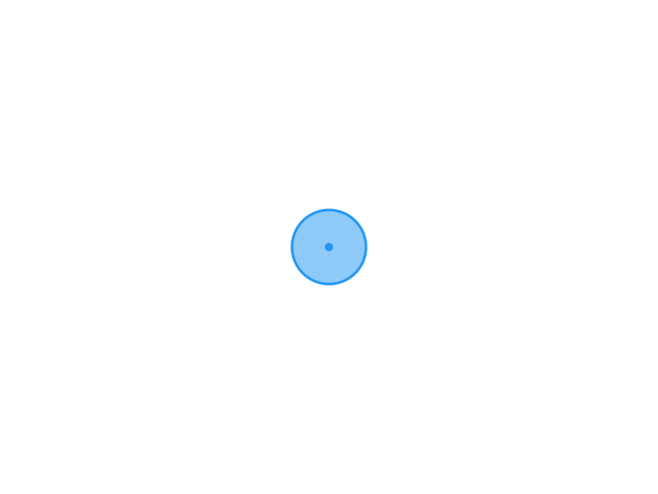悠悠楠杉
jQuery实现页面到滚动到指定位置执行某些操作
如果页面滚动到class名为group-pic的元素的位置时开始加载
$(function(){
var a,b,c;
a = $(window).height(); //浏览器窗口高度
var group = $(".group-pic");
$(window).scroll(function(){
b = $(this).scrollTop(); //页面滚动的高度
c = group.offset().top; //元素距离文档(document)顶部的高度
if(a+b>c){
}else{
}
});
});
点击按钮页面滚动后,按钮始终在下方
var height = $(document).height() - $(window).height();
if(!($(document).scrollTop() >= height)){
var h = $(document).height() - ($(document).height() - $('.btn').offset().top + $(window).height() - $('.btn').height());
$('body,html').animate({
scrollTop: h
},500);
}
一些获宽高度的属性:
网页可见区域宽: document.body.clientWidth;
网页可见区域高: document.body.clientHeight;
网页可见区域宽: document.body.offsetWidth (包括边线的宽);
网页可见区域高: document.body.offsetHeight (包括边线的宽);
网页正文全文宽: document.body.scrollWidth;
网页正文全文高: document.body.scrollHeight;
网页被卷去的高: document.body.scrollTop;
网页被卷去的左: document.body.scrollLeft;
网页正文部分上: window.screenTop;
网页正文部分左: window.screenLeft;
屏幕分辨率的高: window.screen.height;
屏幕分辨率的宽: window.screen.width;
屏幕可用工作区高度: window.screen.availHeight;
屏幕可用工作区宽度:window.screen.availWidth;
obj.offsetTop 指 obj 距离上方或上层控件的位置,整型,单位像素。
obj.offsetLeft 指 obj 距离左方或上层控件的位置,整型,单位像素。
obj.offsetWidth 指 obj 控件自身的宽度,整型,单位像素。
obj.offsetHeight 指 obj 控件自身的高度,整型,单位像素。
1.offsetTop : 当前对象到其上级层顶部的距离.
不能对其进行赋值.设置对象到页面顶部的距离请用style.top属性.
2.offsetLeft : 当前对象到其上级层左边的距离.
不能对其进行赋值.设置对象到页面左部的距离请用style.left属性.
3.offsetWidth : 当前对象的宽度.
与style.width属性的区别在于:如对象的宽度设定值为百分比宽度,则无论页面变大还是变小,style.width都返回此百分比,而offsetWidth则返回在不同页面中对象的宽度值而不是百分比值
4.offsetHeight : 与style.height属性的区别在于:如对象的宽度设定值为百分比高度,则无论页面变大还是变小,style.height都返回此百分比,而offsetHeight则返回在不同页面中对象的高度值而不是百分比值