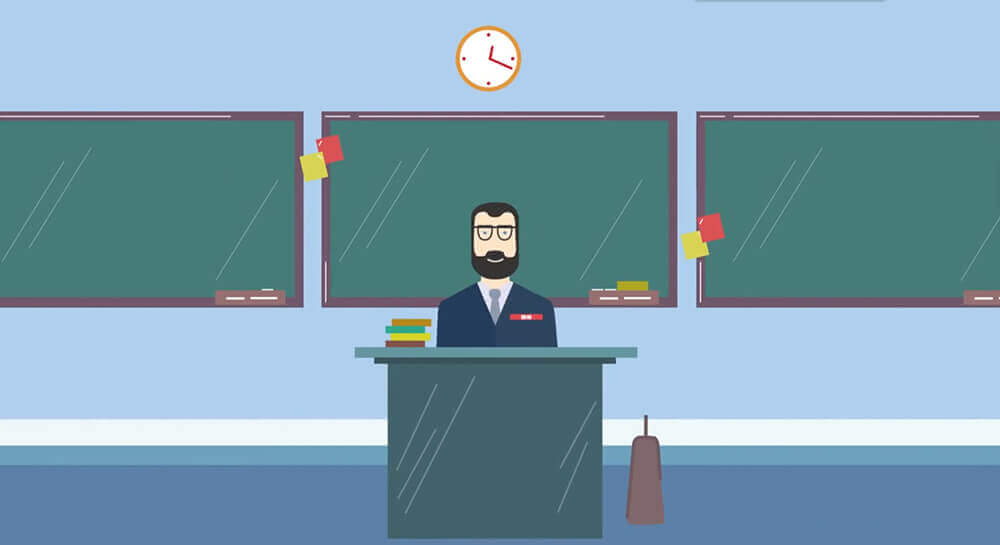悠悠楠杉
CSS类选择器详解:如何精准定位页面元素,写出css定位中的各种选择器
一、类选择器基础:为什么它比标签选择器更灵活?
类选择器(.class)是CSS中最常用的选择器之一。与标签选择器(如div{})直接作用于所有同类元素不同,类选择器通过为元素添加class属性实现精准分组控制。例如:
css
/* 标签选择器会影响所有
标签 */
p { color: gray; }
/* 类选择器仅影响带有.highlight类的元素 */
.highlight {
color: red;
font-weight: bold;
}
核心优势:
1. 复用性:同一个类可应用于多个元素
2. 特异性:避免全局样式污染
3. 语义化:通过类名表达元素功能(如.btn-primary)
二、类选择器高级用法:组合与嵌套
1. 多类选择器(组合使用)
元素可以同时拥有多个类,通过空格分隔:
html
<button class="btn btn-large btn-primary">提交</button>
css
.btn { /* 基础按钮样式 */ }
.btn-large { font-size: 1.2rem; }
.btn-primary { background: blue; }
2. 类与标签联合定位
css
/* 只匹配带有.warning类的<p>标签 */
p.warning {
border-left: 3px solid orange;
}
3. 后代选择器中的类嵌套
css
/* 仅匹配.card容器内的.title类 */
.card .title {
font-family: "Microsoft Yahei";
}
三、特异性(Specificity)计算规则
当多个选择器作用于同一元素时,浏览器通过特异性权重决定最终样式:
| 选择器类型 | 权重值 |
|---------------------|----------|
| 行内样式 | 1000 |
| ID选择器 | 100 |
| 类/伪类/属性选择器 | 10 |
| 标签选择器 | 1 |
示例:
css
header .nav-item {} /* 权重:100 + 10 = 110 */
div.nav-item.active {} /* 权重:1 + 10 + 10 = 21 */
💡 最佳实践:避免过度依赖高权重选择器,推荐使用类选择器+语义化命名(BEM规范)
四、类选择器常见误区与解决方案
1. 过度嵌套问题
❌ 错误示范:
css
.main .content .sidebar .widget .title {}
✅ 优化方案:
css
.widget-title {}
2. 全局样式冲突
❌ 同时使用:
css
.red { color: red; } /* 通用颜色类 */
.error { color: red; } /* 语义化类 */
✅ 推荐方案:
css
.text-error { color: red; } /* 添加命名前缀约束作用域 */
五、实战案例:构建可复用的UI组件
通过类选择器实现一个按钮组件库:css
/* 基础按钮样式 */
.btn {
display: inline-block;
padding: 8px 16px;
border-radius: 4px;
}
/* 通过修饰类扩展变体 */
.btn--primary {
background: #3498db;
color: white;
}
.btn--disabled {
opacity: 0.6;
cursor: not-allowed;
}
html
六、类选择器性能优化建议
减少深层嵌套:浏览器从右向左解析选择器
css
/* 较差性能 */
ul li .item {}/* 更优方案 */
.list-item {}避免通配符滥用
css /* 不推荐 */ .container * {}使用CSS预处理器(如Sass)管理类名:
scss .card { &__title { /* 编译为 .card__title */ } &--featured { /* 编译为 .card--featured */ } }
总结:类选择器是CSS工程化的核心工具,通过合理的命名规范和组合使用,可以构建出高维护性、低耦合度的样式系统。掌握其优先级计算和组合技巧,能显著提升前端开发效率。**