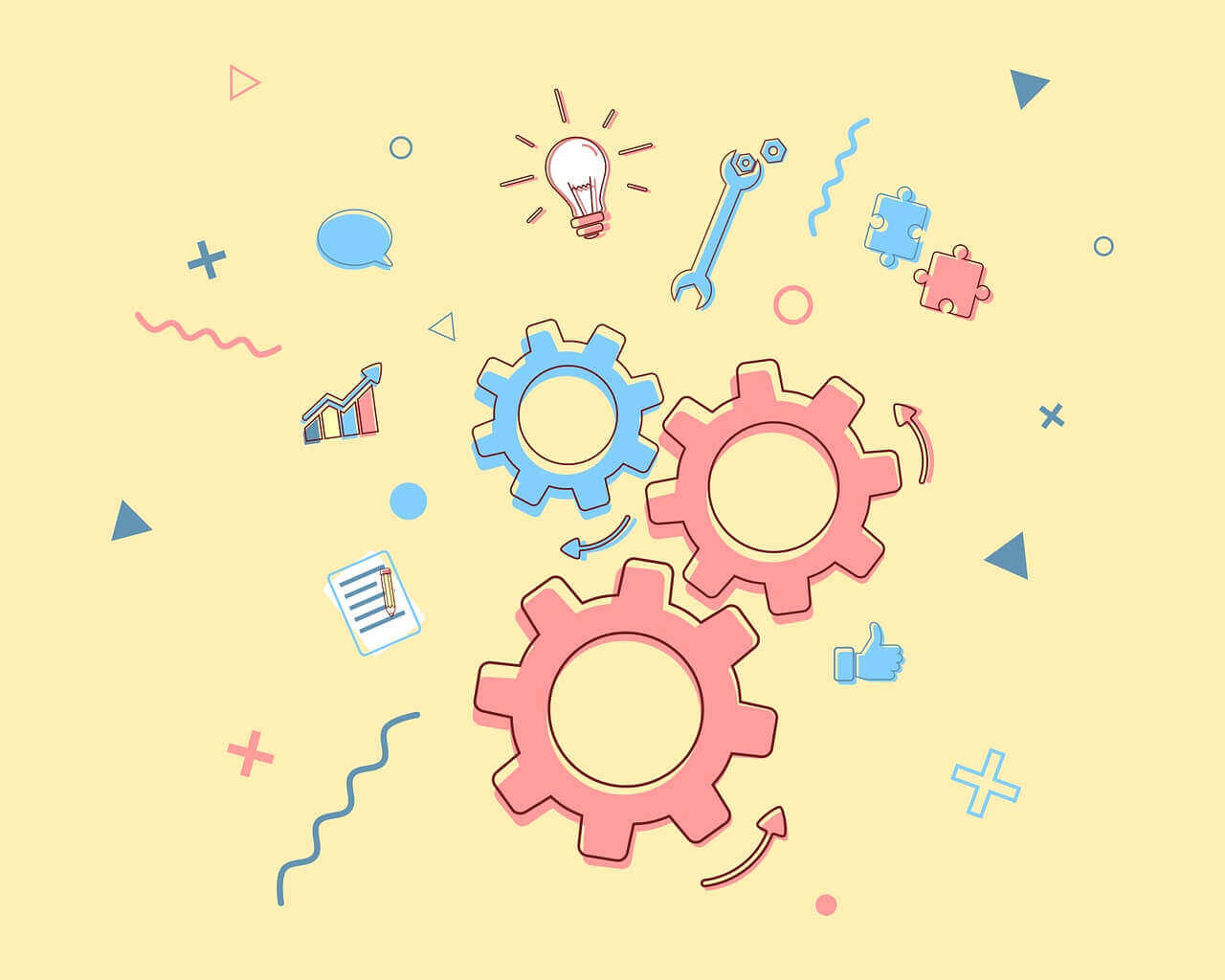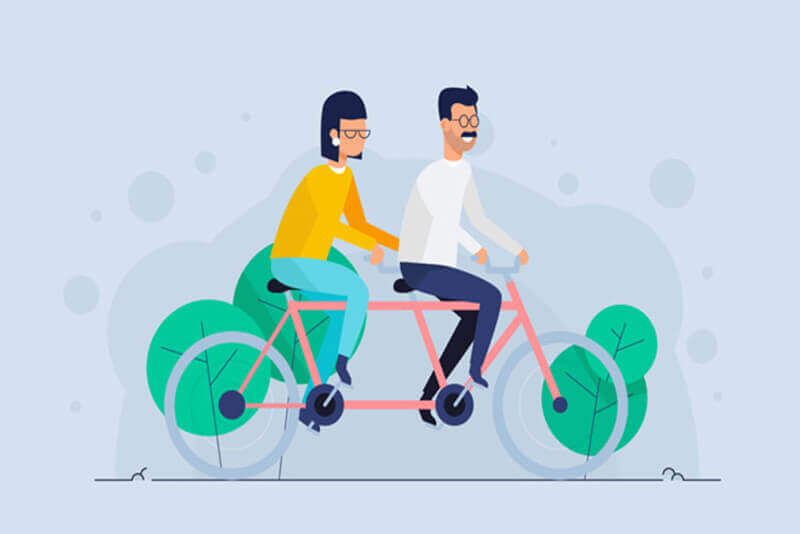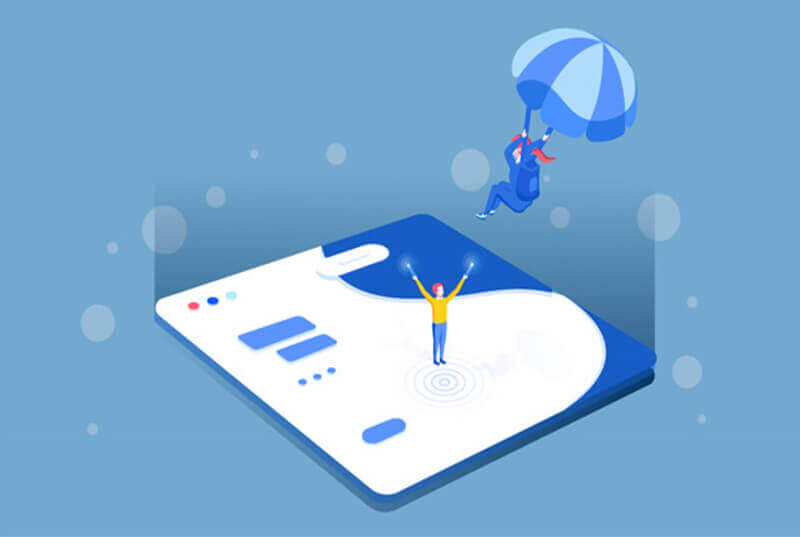悠悠楠杉
Python加密解密实战:深入解析hashlib模块
一、为什么需要数据加密?
在日常开发中,用户密码存储、敏感数据传输等场景都需要加密处理。Python标准库中的hashlib模块提供了常见的哈希算法实现,包括:
- MD5(虽然已不推荐用于安全场景)
- SHA1/SHA256/SHA512
- BLAKE2等新型算法
python
import hashlib
print(hashlib.algorithms_available) # 查看所有可用算法
二、hashlib核心使用方法
1. 基础加密流程
python
def encrypt(text, algorithm='sha256'):
# 创建hash对象
hasher = hashlib.new(algorithm)
# 输入需编码为字节串
hasher.update(text.encode('utf-8'))
# 获取16进制摘要
return hasher.hexdigest()
print(encrypt("Python安全编程")) # 输出:a3f5...(64位哈希值)
2. 分段处理大数据
对于大文件可采用分块处理:
python
def hash_file(filepath):
hasher = hashlib.sha256()
with open(filepath, 'rb') as f:
while chunk := f.read(4096):
hasher.update(chunk)
return hasher.hexdigest()
三、不同算法对比
| 算法 | 输出长度 | 安全性 | 典型用途 |
|--------|---------|--------|-----------------------|
| MD5 | 128bit | ❌ | 文件校验(非安全场景) |
| SHA1 | 160bit | ⚠️ | 兼容旧系统 |
| SHA256 | 256bit | ✅ | 密码存储、区块链 |
| BLAKE2 | 可变 | ✅ | 高性能场景 |
四、实际应用场景
1. 密码存储最佳实践
python
import os
import hashlib
def storepassword(password):
# 加盐处理
salt = os.urandom(32)
key = hashlib.pbkdf2hmac(
'sha256',
password.encode('utf-8'),
salt,
100000 # 迭代次数
)
return salt + key
def verifypassword(stored, inputpwd):
salt = stored[:32]
key = stored[32:]
newkey = hashlib.pbkdf2hmac(
'sha256',
inputpwd.encode('utf-8'),
salt,
100000
)
return key == newkey
2. 文件完整性验证
python
def verify_file(filepath, expected_hash):
return hash_file(filepath) == expected_hash
五、安全注意事项
- 永远不要使用裸MD5/SHA1存储密码
- 务必添加随机盐值(salt)防止彩虹表攻击
- 对于密码存储建议使用:
- PBKDF2-HMAC
- bcrypt(需安装第三方库)
- Argon2(现代首选算法)
六、进阶技巧
算法选择策略:
python def get_optimal_algorithm(): if 'blake2b' in hashlib.algorithms_available: return 'blake2b' return 'sha256'性能优化:python
复用hash对象
hasher = hashlib.sha256()
hasher.update(data1)
hasher.update(data2)HMAC实现:
python import hmac hmac.new(key, msg, digestmod='sha256').hexdigest()